Detailed explanation of WeChat "trumpet" function
The national software WeChat once again attracted attention.
On February 3, "WeChat mobile phone number can register two accounts" rushed to the hot search. What do you mean, "WeChat mobile phone number can register two accounts"? Simple understanding is the "trumpet" of WeChat. If you only have one mobile phone number, but want to register two WeChat accounts, it was not possible before, but now you can register two micro signals with one mobile phone number.
For many WeChat users, with more and more WeChat friends, all kinds of friends are concentrated in a micro-signal, which is inconvenient to manage, so many users work under one number and live under one number. As early as 2018, the new function released by WeChat has the function of switching login accounts. However, switching accounts means that you need two mobile phone numbers to register two WeChat accounts.
Many WeChat users feel that this function is a real "epic update". How to register WeChat "trumpet"? What will happen to the new and old WeChat accounts after registration? What should I pay attention to when using it? What convenience can "trumpet" bring?
To register WeChat trumpet, you can do it in WeChat-Me-Settings. Click Switch Account in Settings, and the currently used WeChat account and the prompt of "Add Account" will appear on the page. After clicking Add Account-Register a new account, you can choose whether to register with the new mobile phone number or use the current WeChat mobile phone number to assist in registration.
Of course, the WeChat "trumpet" is registered with the current WeChat mobile phone number. Many netizens said that the WeChat "trumpet" could not be opened for various reasons, for example, the WeChat account without WeChat payment could not be opened, and some netizens encountered the prompt that "there are many people trying to register at present, so you can try again later" when registering. In short, I feel that the current registration function is not stable.
Of course, not all WeChat users can register WeChat "trumpet". There is a certain threshold. According to the official announcement, the conditions for opening WeChat "trumpet" include that the current WeChat account has been bound with the mobile phone number, WeChat payment has been opened, and the registration time has exceeded a certain period of time, and the current account has no security risks.
The step of "auxiliary registration through the current WeChat mobile phone number" is not complicated. According to the prompt, security verification is carried out, including sending a short message according to the prompt, and the user is required to send a short message with the specified content to a specified number with the current WeChat mobile phone number. In fact, the whole registration process is basically this step, and then we need to set the micro signal and login password.
When logging in to this "trumpet" for the first time, WeChat will prompt you to create a micro signal. Be sure to remember that the micro-signal should be set to be easy to remember, because after the registration is completed, the micro-signal "trumpet" will appear in the list of "switching accounts". If you choose to log in with "trumpet", you can’t log in with your mobile phone number as before, but log in by "micro-signal+password". Although you can get it back if you forget the micro-signal, it will be more troublesome.
There is not much difference between using WeChat "trumpet" and using the old WeChat account. The most basic chat, address book and circle of friends are almost the same. There is no data sharing between the WeChat trumpet and the original WeChat account. The friends in the WeChat account are still in the original WeChat account, and the friends in the WeChat trumpet should be added again, which is equivalent to opening a brand-new WeChat account.
However, because there is no real-name authentication, the function of WeChat payment cannot be used in the "trumpet". If you want to open WeChat payment, you need to re-authenticate your real name, that is, you need a mobile phone number for registration authentication.
You don’t need a mobile phone number to register a new WeChat. The WeChat "trumpet" is like a "compressed version". Besides separating work and life to a certain extent, it can also be used by children. Before registering a WeChat account for a child, it was necessary to "consume" a parent’s mobile phone number or set up a new one, which would also bring some inconvenience. Opening a "trumpet" can solve this problem.
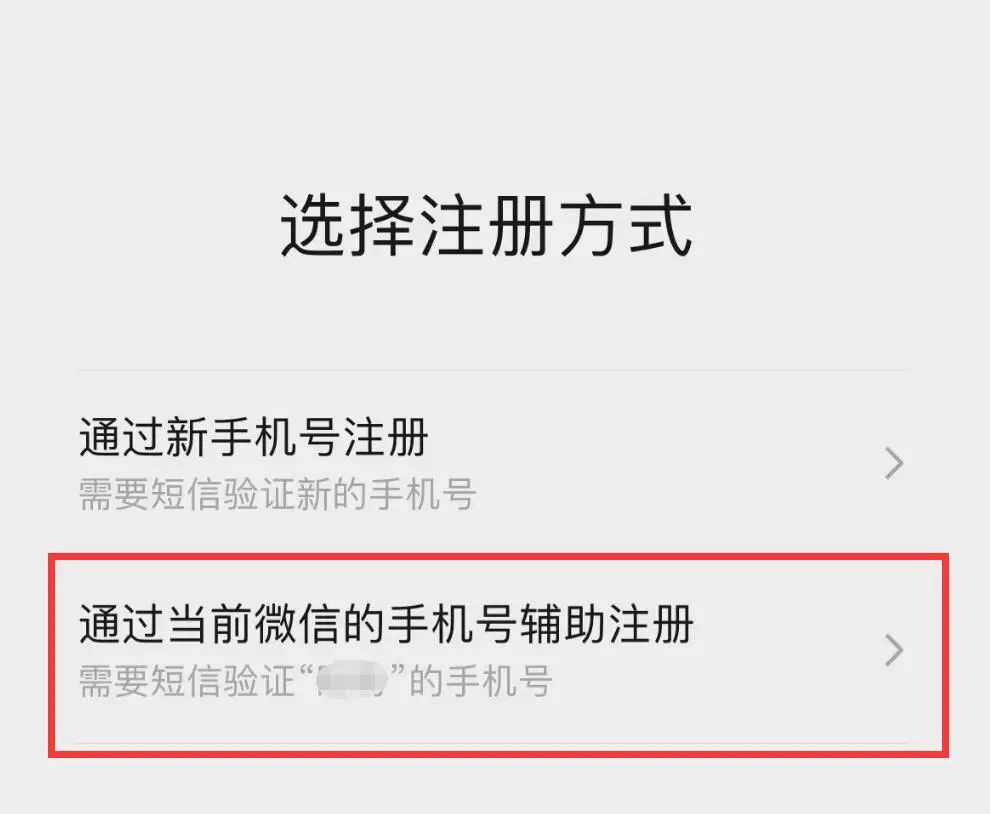

Tips:
About WeChat "trumpet", you need to know these.
Q: How many WeChat accounts can a WeChat account assist in registering?
A:What we call "trumpet" is actually to register a new account with an authenticated WeChat account. Each WeChat account can only register one WeChat account, that is, there can only be one trumpet. If you want to register more than one "trumpet", the page will prompt "It is temporarily impossible to register a new micro-signal".
Q: How to let others search for their own "trumpet"?
A:When adding a friend, just tell the other party your own "small" micro signal. If you tell the other party your mobile phone number, the other party will find the original WeChat account.
Q: What should I do if I want to use WeChat payment on the trumpet?
A:You need to bind a new mobile phone number to "trumpet", but it must be a mobile phone number that is not bound to other WeChat, which is equivalent to making "trumpet" an independent WeChat account. Specific operations can be in the "trumpet" I-Settings-account and security-mobile phone number in the binding of a new mobile phone number, go through the identity authentication and other real-name processes.
Q: If you forget the micro-signal and password of the trumpet, how can you get it back?
A: When registering a trumpet, you need to use a mobile phone number to complete a short message verification. This is to ensure the security of the registered account, and this mobile phone number is only used for micro-signal security verification in registration. If there is no "trumpet" bound to the new mobile phone number, you can perform security operations such as login verification and password recovery verification through the old account. If the "trumpet" has been bound with a new mobile phone number, just log in or retrieve the password through the mobile phone verification code.
Q: Many users find it troublesome to switch WeChat accounts. Can I log in to two accounts at the same time after opening the "trumpet"?
A:You think too much about this question, and it is still not possible at present. The two WeChat accounts are relatively independent.

You can have a look
Don’t miss these new WeChat features.
In addition to registering WeChat "trumpet", if your WeChat is upgraded to the latest version 8.0.32, I believe you will find many changes, which is also the first updated version of WeChat in 2023.
1. Add a message prompt when refusing to call.
When I received a voice or video call from WeChat at an inconvenient time, all I could do before was to "refuse". After the rejection, if you want to send a message to the other party, in addition to the reminder of "Call Rejected", a "Send Message" button is added on the message banner of voice or video. Click "Send Message", the page will automatically jump to the quick chat interface, and you can send a message directly to the other party, eliminating the step of going to the friend list to find friends.
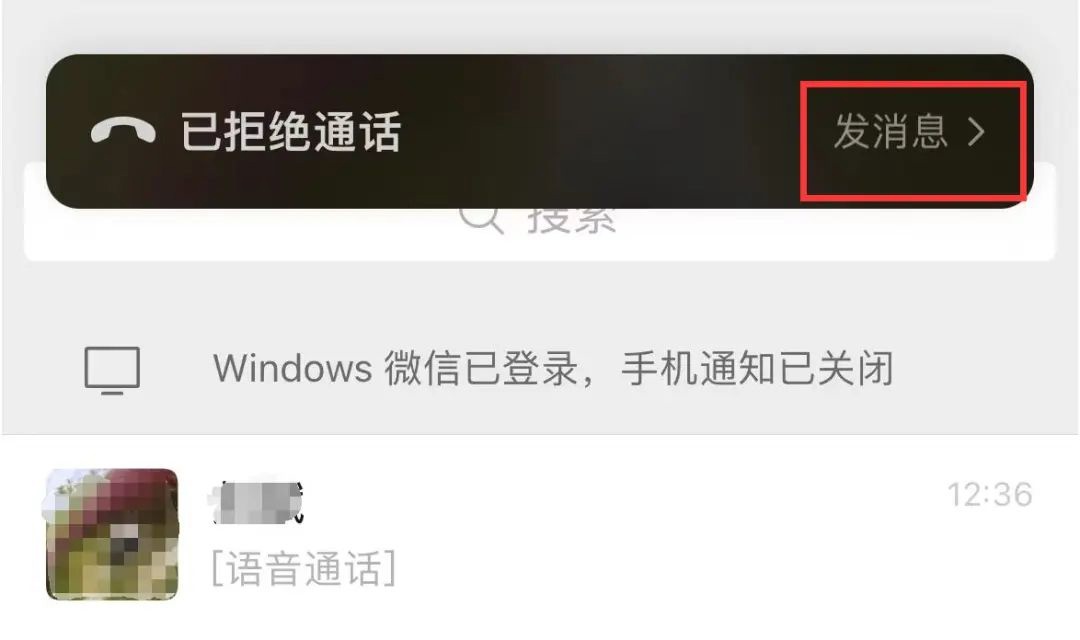
2. Support indoor map function
Many "road idiots" have the experience of getting lost in the shopping mall. If you make an appointment to meet your friends in the shopping mall, but you just can’t find the location that your friends said, you can try the indoor map function of WeChat. When sending location or real-time location to friends, the new version can not only send accurate floor location, but also specific to a store. However, at present, only some regions and large supermarkets support this function. If the coverage is getting wider and wider, this function is still very practical.
3. Video playback is scalable
Watching photos on WeChat can be zoomed, but watching videos can’t. Now watching videos and watching photos have "equal treatment". After selecting a video, click "Play Full Screen", and you can pinch or double-click the screen with your two fingers. The video screen will be enlarged or reduced, similar to zooming photos.
4. Customize chat history cleaning
Chat record is the "treasure" of WeChat, which accounts for most of the chat record in the memory of the mobile phone, and it is very tangled every time it is deleted. Before, you can choose to clean up the chat history in the time range of all time, three months ago and one year ago. Now the time range you can choose is more detailed, and now the option of "custom time" has been added to the filter criteria. By "start date" and "end date", you can clean up the chat records of a certain day, or you can freely choose to clean up the records of a certain time period, so that you can delete them more accurately and greatly improve the convenience.